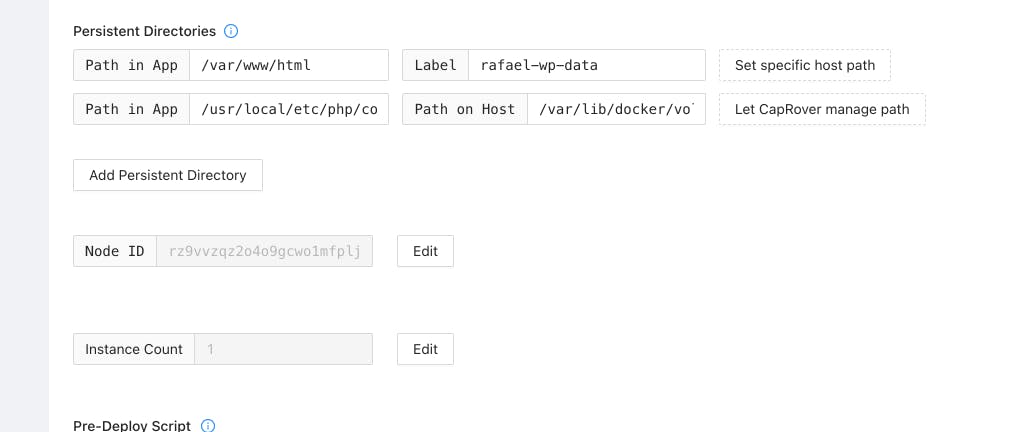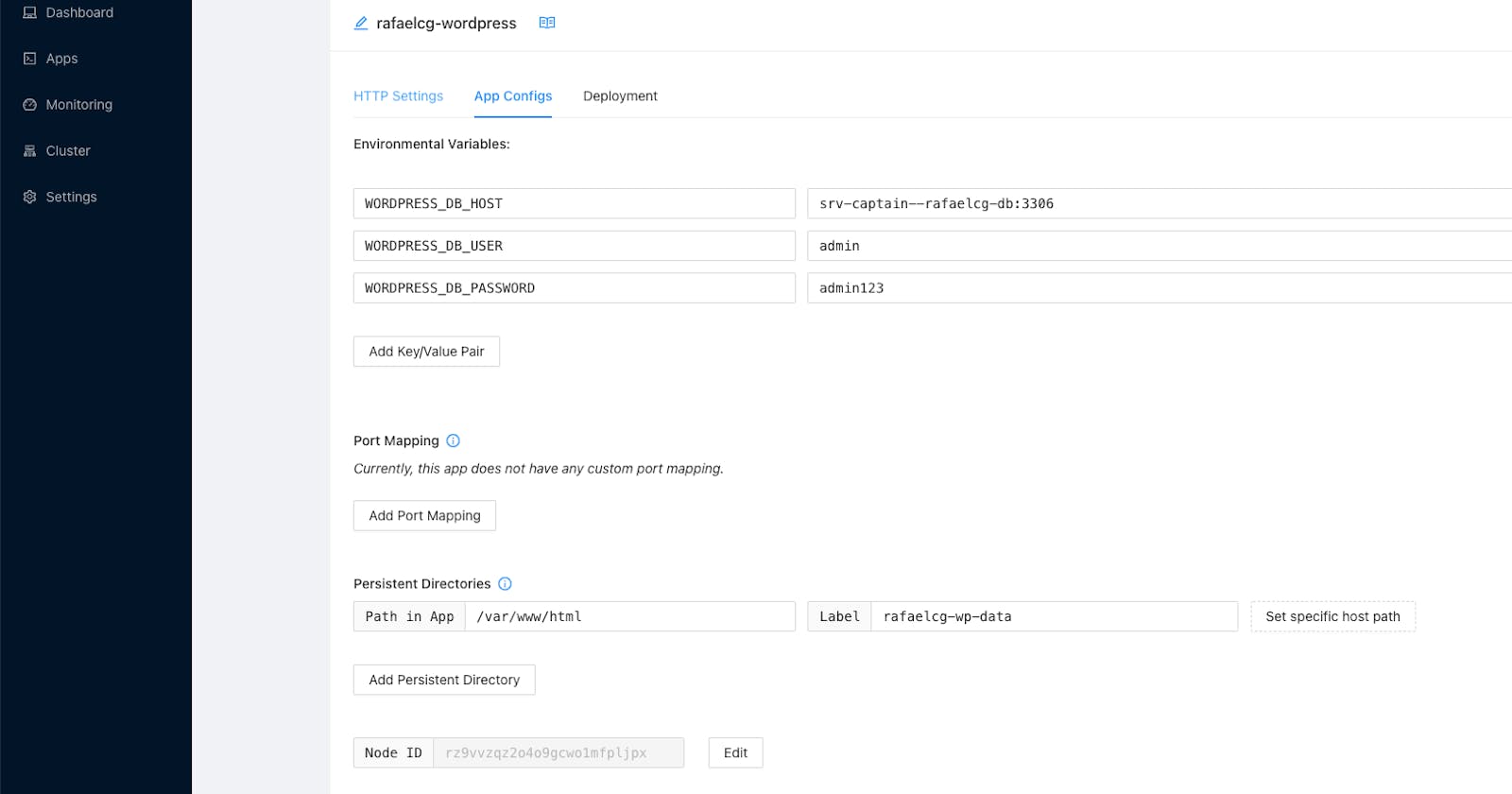How to change php.ini CapRover WordPress
Use CapRover with WordPress with flexible configuration
When we utilize the native CapRover method to install a new WordPress blog, we see just a few options to prepare our installation, it includes the native WordPress php.ini configuration with the upload_max_filesize set to 2M, which is too low.
In this screen below you can see the native options.
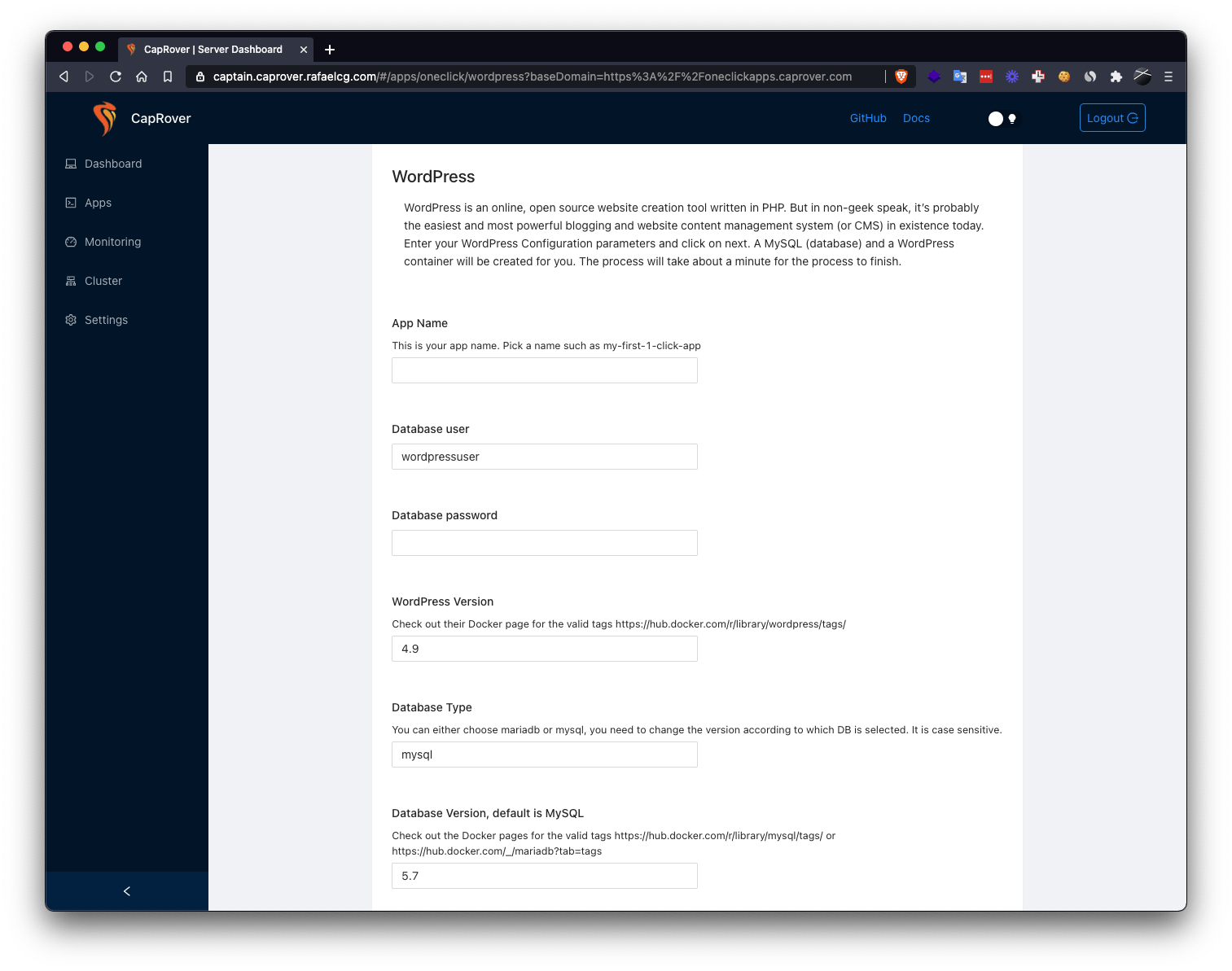
If we try to change the Docker container configuration, it will be missed during the container reloads, in order to customize it and keep using the native Docker from WordPress you just need to access your server, create a file uploads.ini which is including your changes, and set this file as persistent, I created a file in this path below with the respective content.
Path in App: /usr/local/etc/php/conf.d/uploads.ini
Path on Host: /var/lib/docker/volumes/caprover–rafael-wp-data/uploads.ini
file_uploads = On
memory_limit = 500M
upload_max_filesize = 500M
post_max_size = 500M
max_execution_time = 600
Setting it in our CapRover, our WordPress container will be reloaded and our panel will show the new persistent directory like this image below.